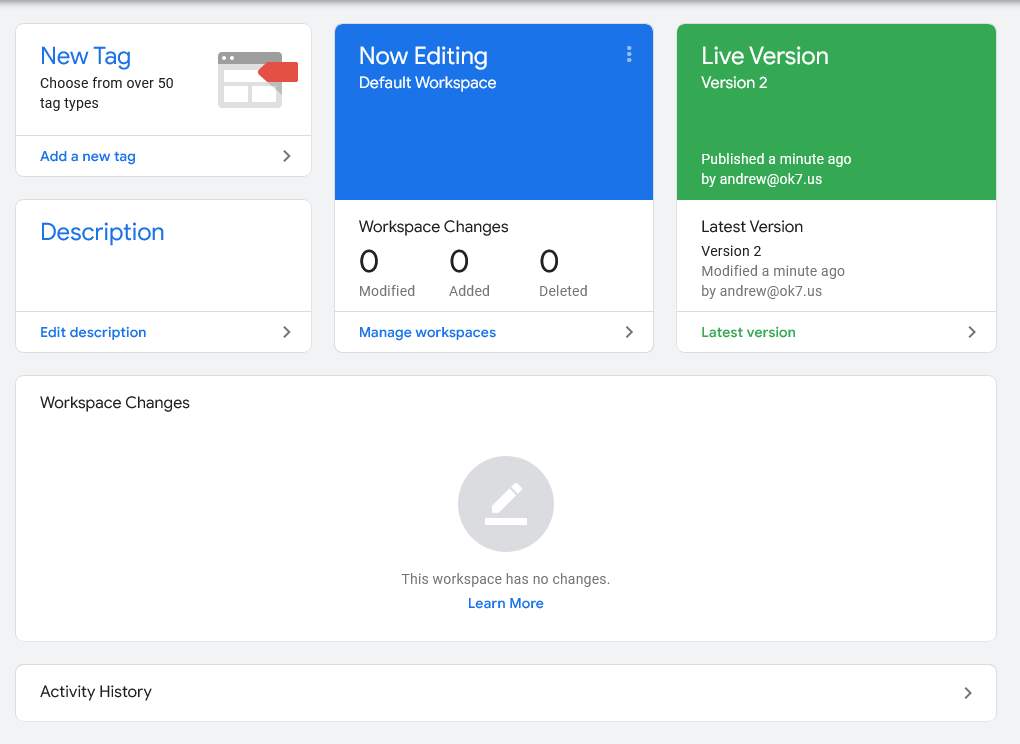In today’s digital world, website owners and marketers have access to a wide range of tools and platforms to help them optimize their website’s performance and user experience. Among these tools are Google Tag Manager, Google Search Console, and Google Analytics – three tools that are essential for any website owner or marketer looking to gain valuable insights into their website’s performance.
While all three tools are offered by Google, they serve different purposes and provide unique benefits. Google Tag Manager is a tool for managing marketing and analytics tags on your website, Google Search Console is a tool for monitoring and optimizing your website’s performance in search results, and Google Analytics is a tool for tracking user behavior on your website.
Understanding the differences between these tools is crucial for website owners and marketers who want to use them effectively. In this blog post, we will explore each tool in more detail and highlight the benefits of using them together. By the end of this post, you will have a better understanding of how these tools can help you optimize your website’s performance and user experience.
Google Tag Manager
Google Tag Manager (GTM) is a powerful tool that simplifies the process of tag management on your website. In essence, tags are snippets of code that track website events or other actions, such as form submissions, button clicks, or purchases. Without a tool like GTM, website owners would have to manually add these tags to their website’s code, which can be time-consuming and complex. With GTM, however, users can manage and deploy marketing and analytics tags on their website without having to edit the website’s code.
GTM works by providing a centralized platform where users can add and update tags for their website. Website owners can create tags using GTM’s easy-to-use interface and then deploy them on their website with just a few clicks. GTM can be integrated with a wide range of tools and platforms, including Google Analytics, AdWords, and third-party analytics tools like Hotjar and Crazy Egg. This makes it easier to add and update tags for a variety of purposes, including tracking conversions, retargeting, and social media tracking.
The benefits of using GTM for tag management are numerous. One of the key benefits is that it reduces the time it takes to implement new tags on your website. With GTM, website owners can create and deploy tags quickly and easily, without having to edit their website’s code. GTM also makes it easier to manage tags across multiple pages of a website, reducing the risk of errors or inconsistencies.
Examples of tags that can be added with GTM include conversion tracking tags, retargeting tags, and social media tracking tags. With GTM, users can create custom tags based on their specific needs, allowing them to track a wide range of metrics and events that are relevant to their business. For example, a website owner could create a tag to track when a user clicks on a specific button on their website, such as a “contact us” button. This tag could then be used to track the number of clicks, the page where the button was clicked, and other relevant metrics.
In summary, Google Tag Manager is a valuable tool for website owners who want to simplify the process of tag management on their website. By using GTM, website owners can add and update tags quickly and easily, without having to edit their website’s code. GTM can be integrated with a wide range of tools and platforms, making it a flexible and powerful tool for website owners and marketers. By creating custom tags and tracking a wide range of metrics and events, website owners can gain valuable insights into their website’s performance and user experience.
Google Search Console
Google Search Console (GSC) is a free tool provided by Google that enables website owners to monitor and optimize their website’s performance in Google search results. GSC works by allowing website owners to submit sitemaps and track their website’s indexing status on Google. By using GSC, website owners can identify and fix issues that may be preventing their site from ranking well in search results, such as crawling errors or security issues.
One of the key benefits of using GSC is that it provides website owners with valuable data and insights on how their website is performing in Google search results. This includes data on organic search traffic, click-through rates, and average search position. Website owners can use this data to track changes over time and identify areas for improvement. For example, if a website’s average search position for a particular keyword is decreasing, this could indicate that the website needs to improve its content or optimize its metadata for that keyword.
GSC also provides a range of tools for website optimization, including the ability to submit sitemaps, test robots.txt files, and check mobile-friendliness. By using these tools, website owners can ensure that their website is accessible and optimized for Google search, which can lead to better visibility and higher rankings in search results.
In summary, Google Search Console is a valuable tool for website owners who want to improve their website’s performance in Google search results. By using GSC, website owners can identify and fix issues that may be preventing their site from ranking well, as well as gain insights into their website’s organic search traffic, click-through rates, and average search position. By optimizing their website for Google search, website owners can increase their website’s visibility and attract more organic traffic, which can ultimately lead to increased revenue and growth for their business.
Google Analytics
Google Analytics (GA) is a web analytics service that provides website owners with detailed insights into user behavior on their website. GA works by tracking website traffic and user behavior through a tracking code that is placed on each page of the website. With GA, website owners can track a wide range of metrics, including traffic sources, user demographics, behavior flow, and conversions.
One of the key benefits of using GA is that it provides website owners with valuable data and insights on how users are interacting with their website. This includes data on the number of visitors to the site, how long they stay on the site, which pages they visit, and which actions they take. By using this data, website owners can identify areas for improvement and make data-driven decisions about their website’s design and content.
Another benefit of using GA is that it provides website owners with data on where their traffic is coming from. This includes data on organic search traffic, paid search traffic, social media traffic, and more. By tracking these sources of traffic, website owners can identify which channels are driving the most traffic to their site and optimize their marketing efforts accordingly.
Finally, GA provides website owners with data on conversions, which are the actions that website owners want users to take on their website, such as making a purchase or filling out a contact form. By tracking conversions, website owners can identify which pages and marketing campaigns are driving the most conversions, and make data-driven decisions to optimize their website and marketing efforts.
In summary, Google Analytics is a valuable tool for website owners who want to gain valuable insights into user behavior on their website. By using GA, website owners can track a wide range of metrics and data on their website’s traffic, sources of traffic, and conversions. By using this data to make informed decisions about their website’s design and content, website owners can optimize their website’s performance and user experience, leading to increased revenue and growth for their business.
Differences Between the Three Tools
While all three tools – Google Tag Manager, Google Search Console, and Google Analytics – are offered by Google, they serve different purposes and provide unique benefits.
Google Tag Manager is a tool for managing marketing and analytics tags on your website. It simplifies the process of tag management and reduces the time it takes to implement new tags on your website. GTM allows website owners to add and update tags for a variety of purposes, including Google Analytics, AdWords, and third-party tools like Hotjar and Crazy Egg.
Google Search Console is a tool for monitoring and optimizing your website’s performance in search results. GSC provides insights into how Google crawls and indexes your website, as well as data on organic search traffic, click-through rates, and average search position. Website owners can also use GSC to identify and fix issues that may be preventing their site from ranking well in search results.
Google Analytics is a tool for tracking user behavior on your website. With GA, website owners can track a wide range of metrics, including traffic sources, user demographics, behavior flow, and conversions. GA provides a wealth of data that can help website owners make informed decisions about their marketing and website development strategies.
While each tool provides unique insights and functionality, using all three tools together can provide even greater benefits for website owners and marketers. For example, by using GTM to manage tags, website owners can track a wide range of metrics and events in GA. By using GSC to monitor and optimize their website’s performance in search results, website owners can increase their website’s visibility and attract more organic traffic, which can be tracked and analyzed in GA. By using all three tools together, website owners can gain a holistic view of their website’s performance and user experience, allowing them to make informed decisions to optimize their website for growth and success.
In summary, while each tool has its own unique features and functionality, using Google Tag Manager, Google Search Console, and Google Analytics together can provide website owners and marketers with a comprehensive view of their website’s performance and user experience. By leveraging the insights and data provided by each tool, website owners can make informed decisions to optimize their website for growth and success.
Conclusion
In conclusion, Google Tag Manager, Google Search Console, and Google Analytics are three powerful tools that are essential for any website owner or marketer looking to gain valuable insights into their website’s performance and user experience. By understanding the differences between these tools, website owners can use them effectively to optimize their website’s performance and user experience.
Google Tag Manager is a tool for managing marketing and analytics tags on your website, Google Search Console is a tool for monitoring and optimizing your website’s performance in search results, and Google Analytics is a tool for tracking user behavior on your website. While each tool provides unique insights and functionality, using all three tools together can provide even greater benefits for website owners and marketers.
It’s important to use the right tool for the right purpose, and website owners should take the time to explore each tool further to optimize their website performance and user experience. By leveraging the insights and data provided by Google Tag Manager, Google Search Console, and Google Analytics, website owners can make informed decisions to optimize their website for growth and success.
In conclusion, understanding the differences between these tools and using them effectively can make a big difference in the success of your website. By using Google Tag Manager, Google Search Console, and Google Analytics together, you can gain a comprehensive view of your website’s performance and user experience, and make informed decisions to optimize your website for growth and success.