Creating a LinkedIn business page is a great way to connect with potential customers and partners, showcase your products and services, and establish your brand’s presence on the world’s largest professional networking platform. Here is a step-by-step guide to creating a LinkedIn business page for your business:
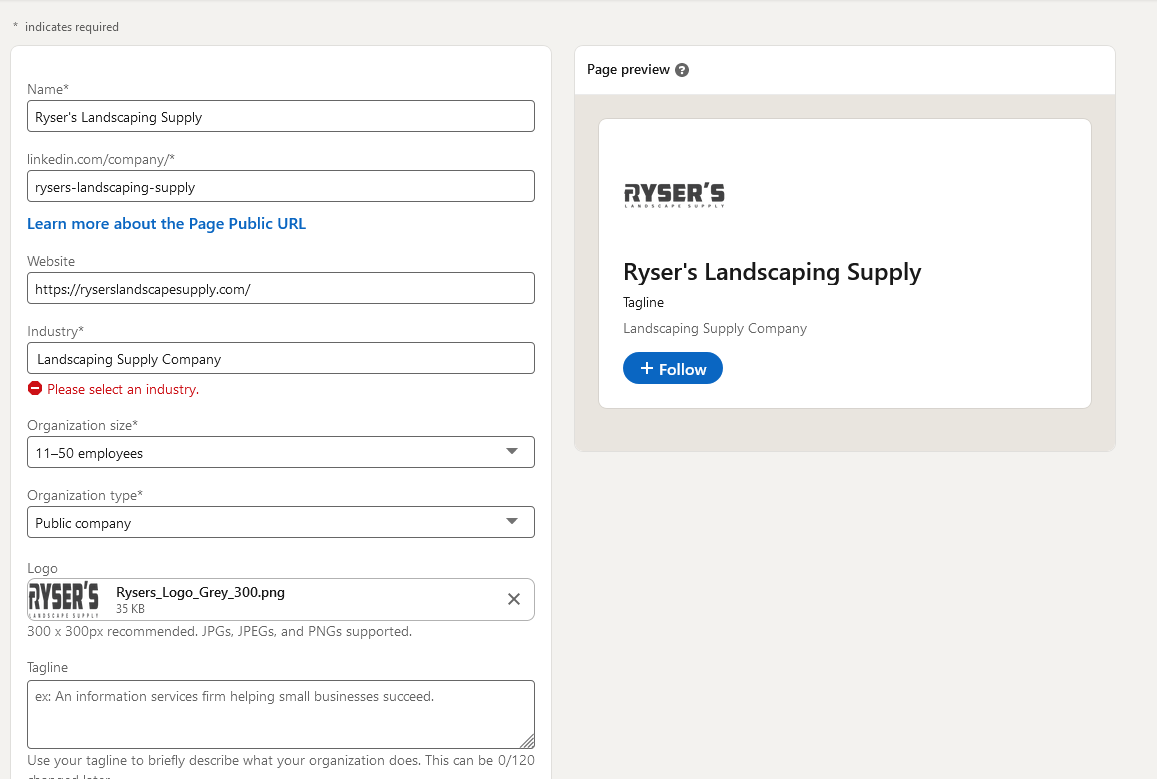
- Go to LinkedIn’s business page creation page: To create a LinkedIn business page, visit the LinkedIn business page creation page at https://www.linkedin.com/company/setup/new/.
- On the first page, choose a “page type”
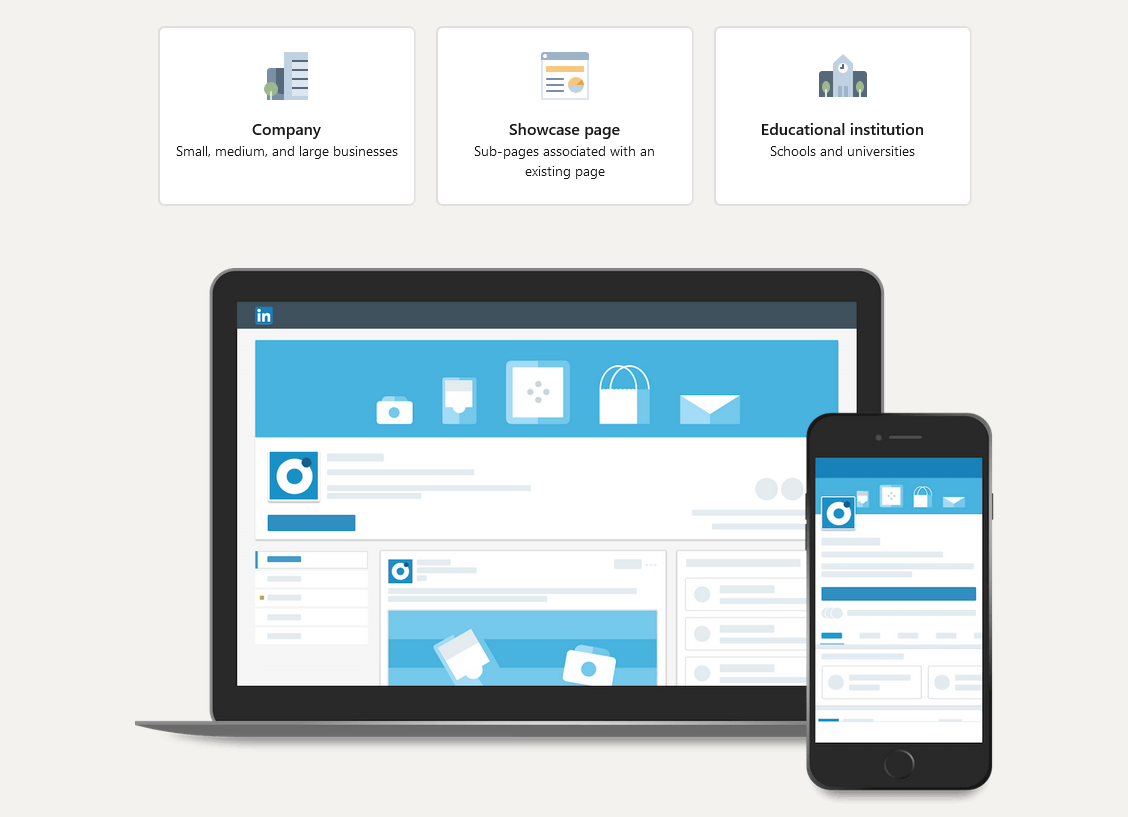
- Enter your company name and all relevant info.
- Choose your company’s industry: In the next step, select the industry that best represents your business.
- Add your company’s website: If your business has a website, enter the URL in the designated field.
- Select a profile photo and cover image: Choose a profile photo and cover image that accurately represents your business. The profile photo will be displayed next to your company’s name on the page, while the cover image will be displayed at the top of the page.
- Add a description of your business: In the “Company Description” field, provide a brief overview of your business, including what you do, your products and services, and any unique selling points.
- Invite employees to follow the page: If you have employees, you can invite them to follow your business page by entering their email addresses in the designated field.
- Publish the page: Once you have completed all the steps, click “Publish” to make your business page live.
- LinkedIn wants the following info to be filled out to have your page be “complete”:
- Industry
- Company Size
- Website URL
- Description
- Logo
- Location
- Custom Button
- Your First Post
- Hashtags
Benefits of having a LinkedIn business page:
- Establish credibility: A LinkedIn business page can help establish your business as a reputable and trustworthy company. By providing detailed information about your products and services, you can demonstrate your expertise and establish yourself as a thought leader in your industry.
- Connect with potential customers and partners: A LinkedIn business page allows you to connect with other professionals and businesses in your industry, which can lead to new opportunities for partnerships and sales.
- Showcase your products and services: A LinkedIn business page is a great place to showcase your products and services to a highly targeted audience. By regularly posting updates and engaging with your followers, you can drive traffic to your website and increase visibility for your business.
Technical considerations:
- Choose a strong password: When creating a LinkedIn business page, it’s important to choose a strong password to protect your account. A strong password should be at least 8 characters long and include a mix of letters, numbers, and special characters.
- Use a professional email address: To create a LinkedIn business page, you’ll need to provide an email address. Use a professional email address that is associated with your business, rather than a personal email address.
- Keep your page up-to-date: To keep your LinkedIn business page relevant and engaging, it’s important to regularly update your page with fresh content and respond to any comments or questions from your followers. This will help maintain interest in your business and keep your followers engaged.
- Monitor your page’s analytics: LinkedIn provides detailed analytics for your business page, including insights on your page’s engagement and followers. Use this data to understand what’s working well and what you can improve on.
Creating a LinkedIn business page can be an effective way to promote your business and connect with potential customers and partners. By following the steps outlined above and considering the benefits and technical considerations, you can effectively create a LinkedIn business page for your business.


