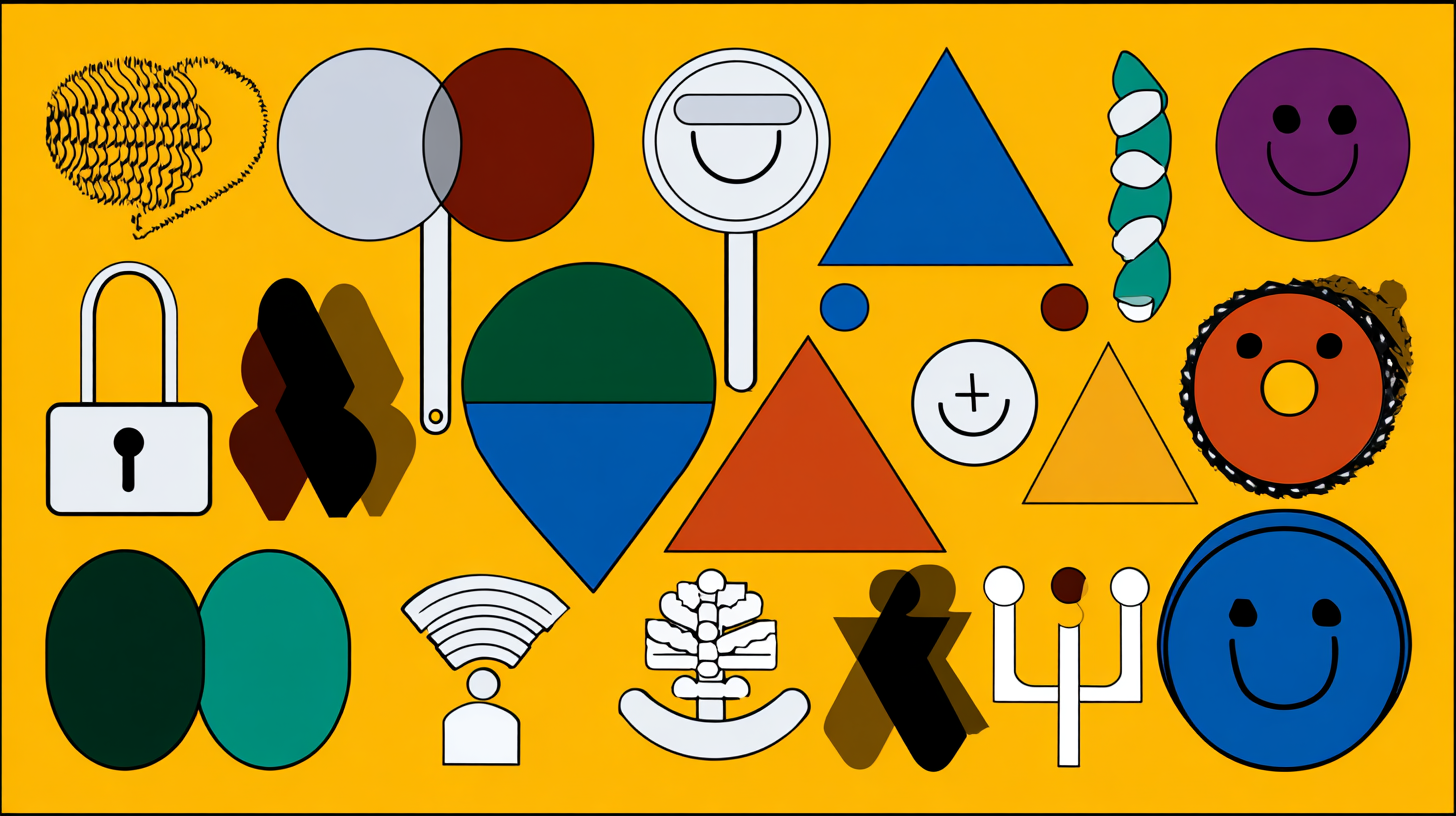Running a business today means your website and email have to work, all the time. When something breaks, it often comes down to one invisible but critical piece: DNS. This is the internet’s address book, and if it’s not set up right, nothing else works.
We recently had a real-world situation where a client’s domain transfer wiped out all of their DNS records. Their website went down. Email stopped. The fix was straightforward but not simple. This case shows exactly what it takes to keep a domain and email system working and why businesses without IT staff need someone to step in.
What a Domain and DNS Actually Are
- Domain registrar: the company you register your domain name with (GoDaddy, Hover, Namecheap, etc.).
- DNS: the settings that connect your domain to your website, your email, and any other services.
- DNS records: the individual entries that tell the internet where to send traffic.
A common assumption is that when you transfer a domain, all the records follow automatically. That’s only true if you’re transferring ownership inside the same registrar (like GoDaddy-to-GoDaddy). If you move to a different registrar (GoDaddy-to-Hover), the new registrar applies its own default nameservers and wipes your DNS zone unless you manually copy it over.
The DNS Records That Matter Most
Here are the main record types you need to know:
- A Record: Points your domain to a server’s IP address (your website host).
- CNAME Record: Points one name to another (like www → domain.com).
- MX Records: Control where email gets delivered (Google Workspace, Microsoft 365, etc.).
- TXT Records: Flexible entries, most often used for email security and verification.
Without these, your website won’t load and email won’t deliver.
The Email Authentication Trio
Email needs more than just MX records. Without authentication, messages end up in spam or get blocked. The three standards are:
- SPF: Lists which servers are allowed to send email for your domain.
- DKIM: Adds a digital signature so receiving servers know the message hasn’t been altered.
- DMARC: Enforces SPF and DKIM, tells mail providers what to do if a message fails (none, quarantine, reject).
Together, these protect your business from spoofing and improve deliverability.
Case Study: Rebuilding laurengrogan.yoga
When this domain was transferred to Hover, the DNS zone was wiped. Here’s how it was rebuilt:
1. Website Records
- Added A record to point laurengrogan.yoga to the hosting server.
- Added CNAME so www also points to the root domain.
- Renewed SSL certificate to secure both domain and www.
2. Email Records
- Added all 5 required Google Workspace MX records.
- Published SPF record:
v=spf1 include:_spf.google.com ~all. - Re-added Google DKIM key and turned on signing in Admin Console.
- Published DMARC record in monitoring mode (
p=none).
3. Verification
- Sent test emails to confirm delivery.
- Reviewed headers to check SPF, DKIM, and DMARC all passed.
- Used tools to confirm mail servers were responding correctly.
In less than 24 hours, the website was back online and email was flowing securely.
How to Test Your Setup
There are several free tools that help you check whether your DNS and email are configured properly:
- dnschecker.org → See if DNS records have propagated worldwide.
- MXToolbox → Test MX records, SPF, and SMTP health.
- Google Admin Console → Confirm DKIM is turned on.
- Gmail headers (Show Original) → Check SPF/DKIM/DMARC results on a live email.
- mail-tester.com → Run full spam and deliverability tests.
Lessons Learned
- Always back up DNS records before transferring a domain.
- Propagation usually takes minutes, but allow 24–48 hours.
- Don’t ignore SPF, DKIM, and DMARC — they directly impact whether your email reaches inboxes.
- A registrar change is more than paperwork. It can break your operations if DNS isn’t handled correctly.
Where OK7 Fits In
Most businesses don’t have an IT department. Most marketing firms don’t handle DNS or email systems. OK7 fills that gap.
We manage the technical side of domains, DNS, and email alongside marketing and web projects. That means:
- Rebuilding DNS zones when records are lost.
- Making sure websites and email systems stay online.
- Setting up email authentication to protect brand reputation.
- Handling the behind-the-scenes work that keeps your business running.
Don’t Get Lost in the Digital Fog
Your website and email are too important to leave at risk. DNS is the glue that holds everything together. When it breaks, it breaks big. But with the right setup, the right testing, and the right partner, you can avoid downtime and keep your operations secure.
If your business doesn’t have dedicated IT, OK7 is here to make sure your domains, email, and websites stay running smoothly.