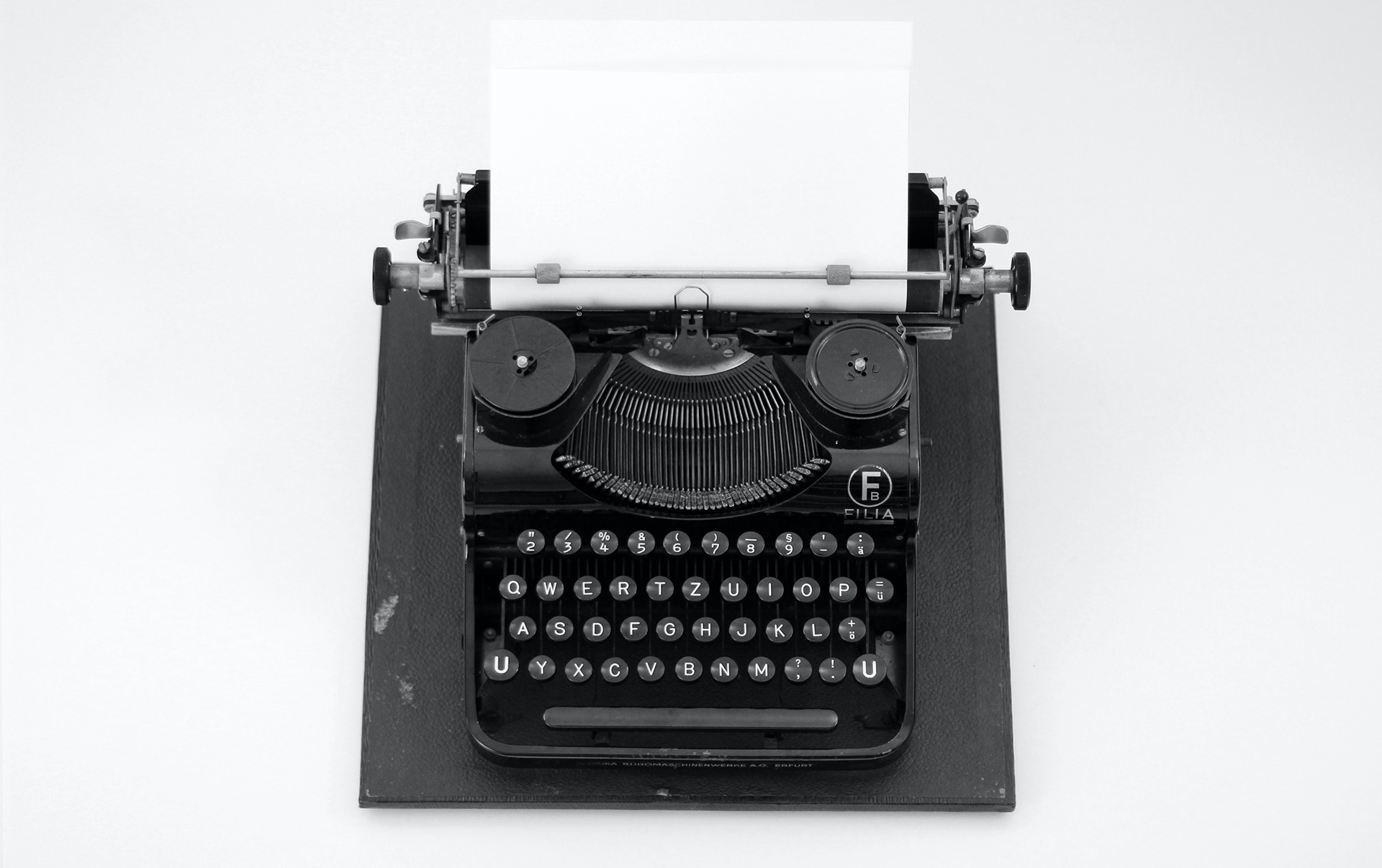Publishing articles on LinkedIn can be a great way to share your expertise, build your personal brand, and reach a larger audience. In this step-by-step guide, we’ll walk you through the process of publishing articles on LinkedIn, from creating an account to hitting the “publish” button. Whether you’re new to LinkedIn or an experienced user, this guide will help you make the most of the platform’s publishing feature. Let’s get started!
- Create a LinkedIn account if you don’t already have one.
- Log in to your LinkedIn account and go to the homepage.
- Click on the “Write an article” button, which can be found in the top right corner of the page.
- Write your article in the editor, using the formatting options available to make it look professional.
- Choose a title for your article and add a featured image to make it more visually appealing.
- Preview your article to make sure it looks the way you want it to.
- When you’re ready, hit the “Publish” button to make your article live on LinkedIn.
Note: In order to publish articles on LinkedIn, you need to have a LinkedIn Premium account. This will give you access to the feature that allows you to publish articles.
With these simple steps, you can start publishing articles on LinkedIn and reach a wider audience. Whether you’re a thought leader in your industry or just looking to share your expertise, publishing on LinkedIn can be a great way to establish yourself as a trusted source of information. So why not give it a try today?